The sidebar component along the left hand side of the web interface has been reorganized in a way that better reflects our customers' most common use cases, making it easier to navigate and accomplish those tasks.
First, the primary objects used in the tool - Desktops, Members, and Rooms - have been grouped together for quick access.
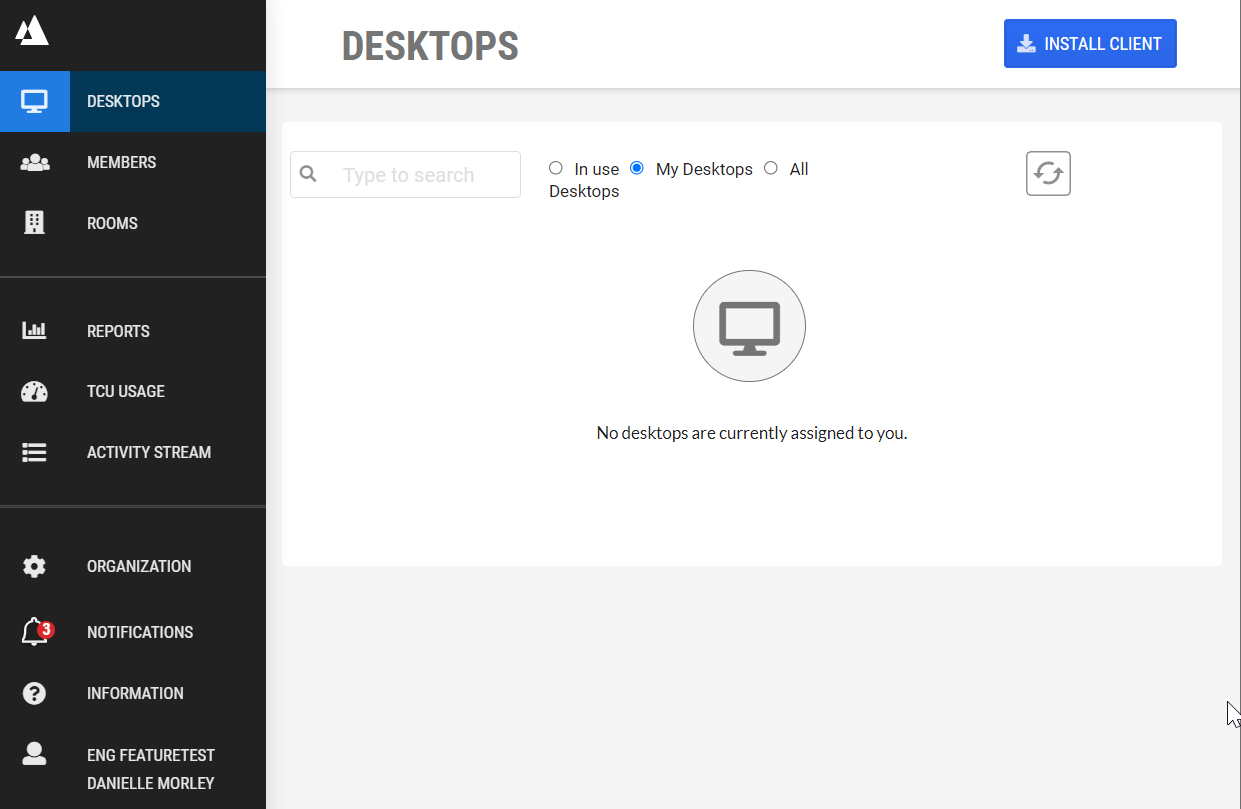
We've also added a TCU Usage report to the sidebar. Previously, this page could be accessed through Settings. Adding it to the sidebar is intended to raise awareness and make it easier to review TCU consumption. This page has been grouped with Reports and the organization’s Activity Stream to create an auditing-themed category. Having said that, only users with appropriate permissions will have access to the new page.
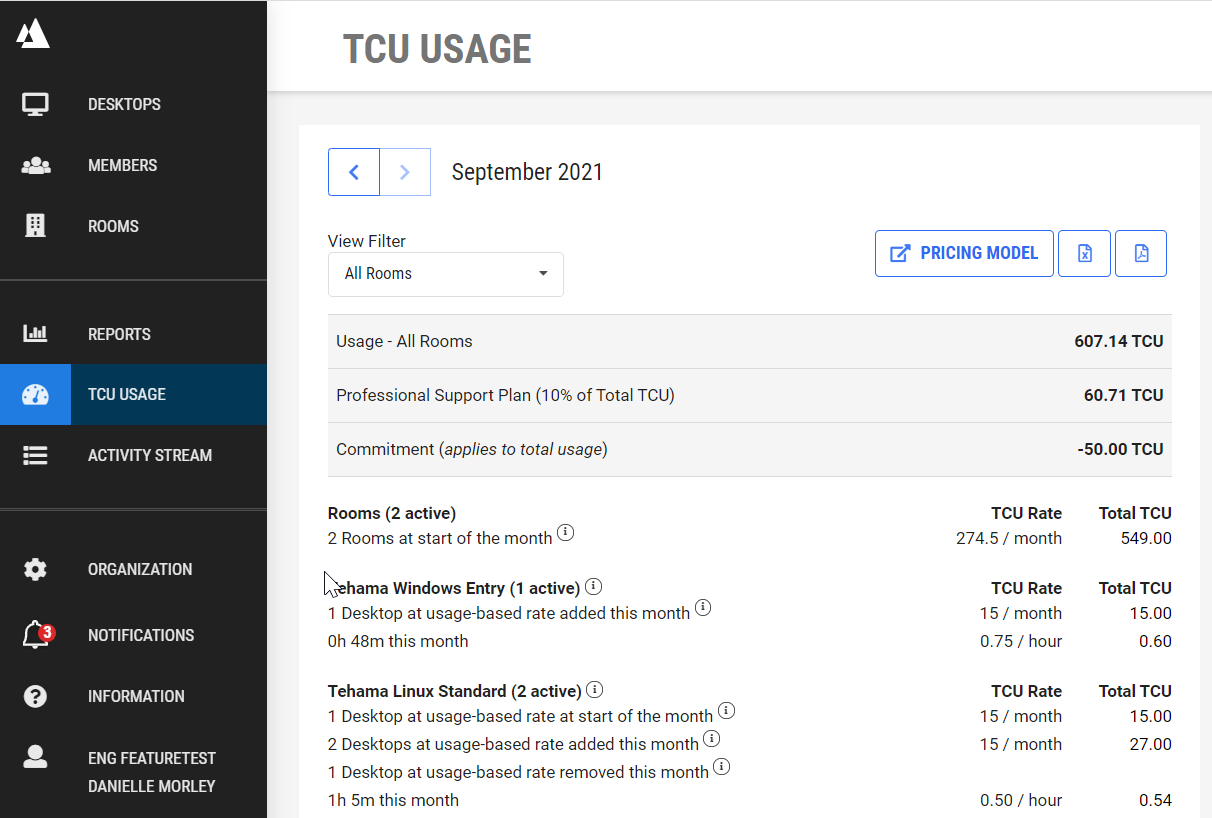
While working on the sidebar, we renamed the Settings page to Organization, as it contains many administrative features relevant at the organization level.
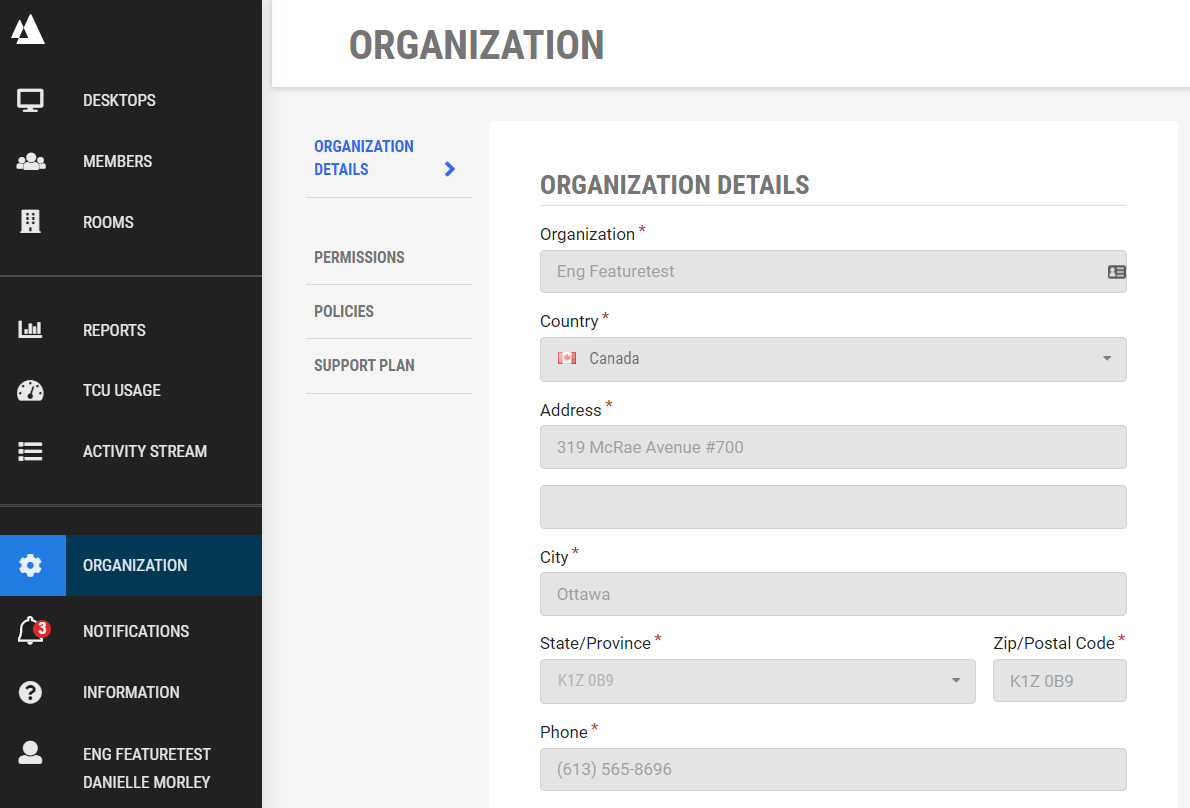
We also moved the Hide/Show button from the top of the sidebar down to the bottom to minimize the risk of it being considered a navigational element.